eAuthorization Usage by Sender Report
Contact your Customer Success Manager and ask for a subscription to view this report in your portal.
This report provides deeper insight into how many forms are sent and received by the users in your eAuthorizations portal.
This report shows the following information:
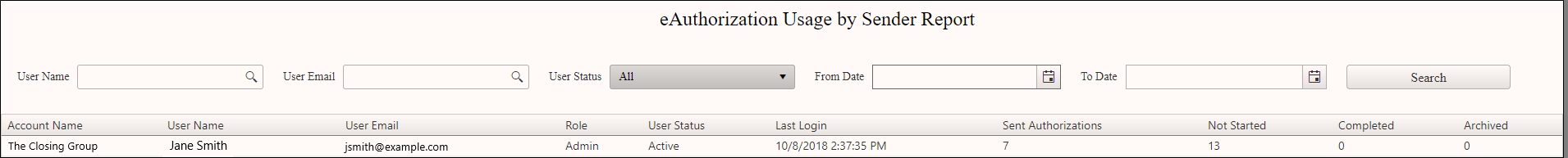
- Account - the location or property name.
- User's Name - the first and last name of the user.
- User's Email - the email address tied to the user's Sertifi account.
- Role - the Sertifi role assigned to the user.
- User Status - whether the user is inactive or active in the portal.
- Date Last Login - the date and time of the last login of the user in the portal.
- Sent Authorizations - the total number of authorization forms the user sent.
- Not Started - the total number of authorization forms that are opened or unsigned.
- Completed - the total number of authorization forms that are fully signed.
- Archived - the total number of folders the user has archived.
Report Filters
You can filter this report if you want to view more specific information in your portal. You can add filters to:
- View activity for a specific user name
- View activity for a specific user email
- View only inactive users or only active users
- View only authorizations since a particular date
- View only authorizations until a particular date
Update the filters at the top of the report, and then click Search to view information that meets your criteria.
